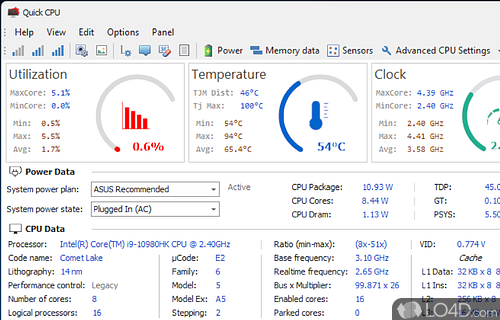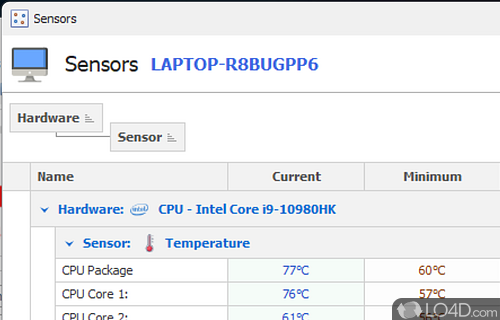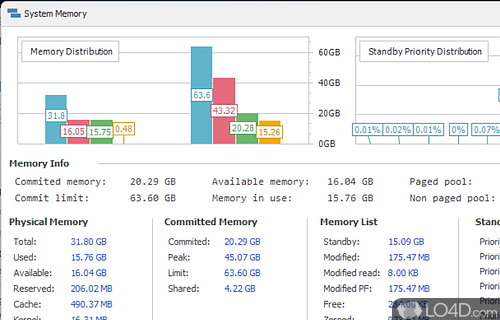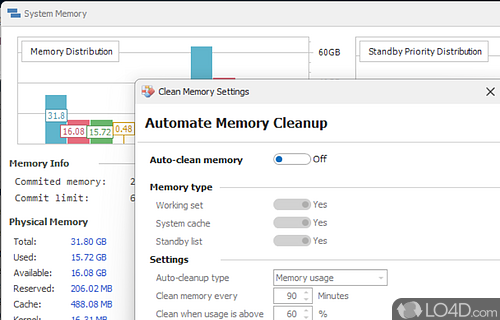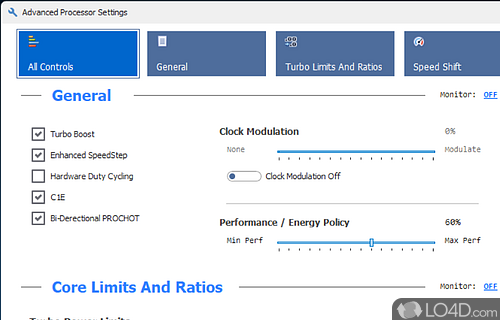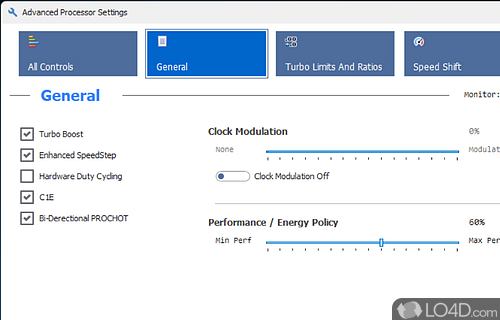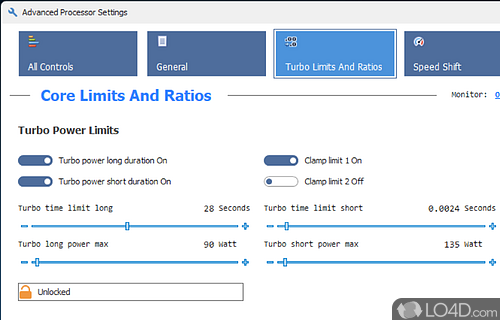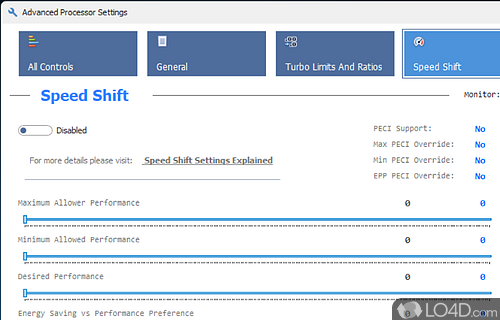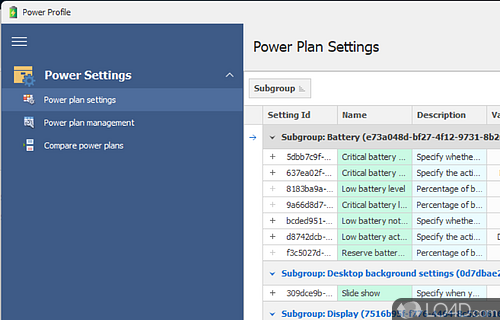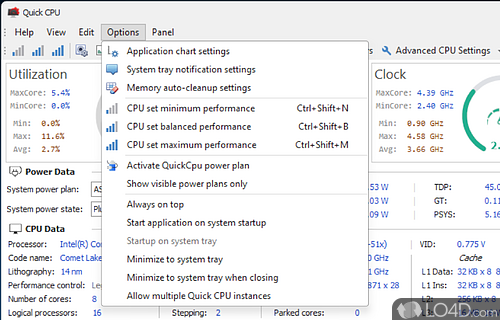System performance information and tweaking utility with access to CPU, power management, turbo boost, and frequency scaling settings with hardware sensor data.
Quick CPU is a free and open source CPU monitoring app and hardware diagnostic tool developed by Coder Bag for Windows, it's professional and modern.
The download has been tested by an editor here on a PC and a list of features has been compiled; see below. We've also created some screenshots of Quick CPU to illustrate the user interface and show the overall usage and features of this CPU monitoring program.
Displays information about the central processor on a Windows PC
Quick CPU is a program that was designed to fine-tune and monitor important CPU and System parameters such as CPU Temperature (Package and Core Temp), CPU Performance, Power, Voltage, Current, Core Parking, Frequency Scaling, System Memory, Turbo Boost, C-States, Speed Shift FIVR Control as well as making other adjustments.
Quick CPU has several chart controls located on the left and the right side of the application. Charts on the right side of the application are split between different panels depending on their functionality.
Remember that all of these settings are not OS settings and will be stored directly on your CPU hardware registers, that being said, make sure you know what you are doing and perform it with caution.
Features of Quick CPU
- Benchmarking: Test your processor's performance.
- Control CPU Usage: Monitor and adjust the speed of your processor.
- Cooling: Monitor and control your CPU fan speed.
- Core Parking: Adjust the number of active cores for better performance.
- Custom Profiles: Create and save custom profiles for different tasks.
- Logging: Record and view usage data over time.
- Multi-Core Support: Configure settings for each core separately.
- Overclocking: Adjust the CPU frequency to gain more performance from your processor.
- Power Plans: Manage power consumption of your computer.
- Prioritize Processes: Change the priority of running applications.
- Stress Testing: Test the stability of your processor.
- System Information: Get detailed information about your processor.
- System Tray Icon: Get quick access to the application.
- Temperature Monitoring: Monitor the temperature of your processor.
- Undervolting: Lower the voltage of your processor to reduce power consumption.
Compatibility and License
Quick CPU is a free application released under the GPLv3 license on Windows from hardware diagnostic software. With software released under the open source GPLv3 license, anybody can download, install, run and distribute the software with little in terms of restrictions. The latest version we have is 5.3.0.0 and is available to download here.
Is Quick CPU for Windows 10?
Yes. It can run on a PC with Windows 11 or Windows 10. Previous versions of the OS shouldn't be a problem with Windows 8 and Windows 7 having been tested. It comes in both 32-bit and 64-bit downloads.
Filed under:
- Quick CPU Download
- Free Hardware Diagnostic Software
- Open source and GPL software
- CPU Monitoring Software
- Software for Windows 10